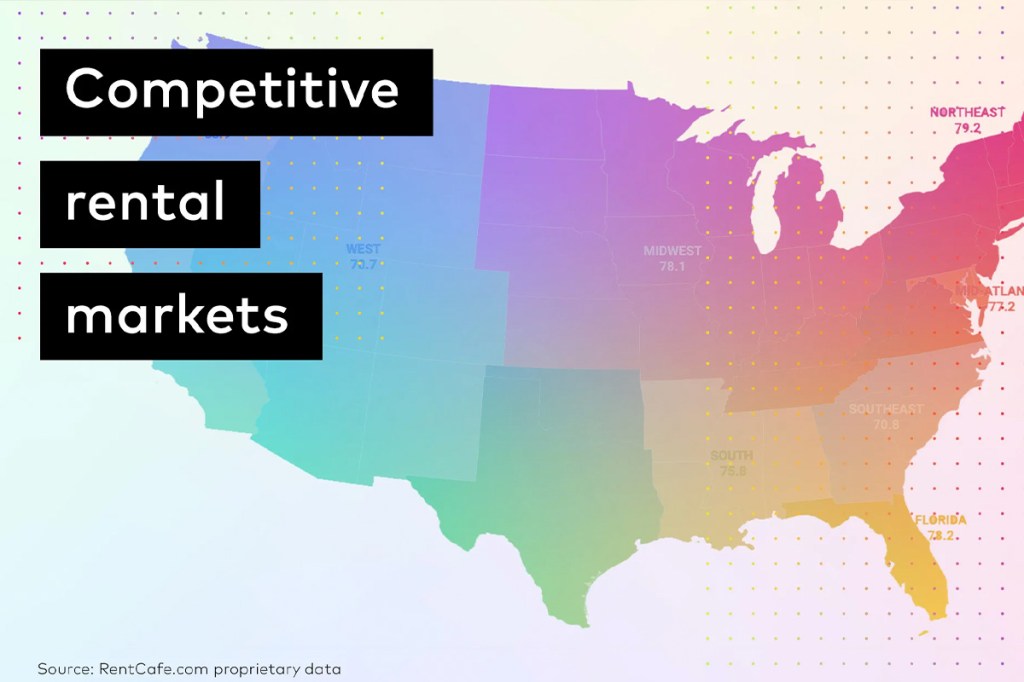We’re excited to bring you new ways to prevent fraud, customize dashboards, work on the go, restrict permissions and more. If you’ve already had a chance to try out the new features, use the Feedback function in Yardi Breeze Premier to share your thoughts on how the program is working.
For a complete list of new features, documents and other resources, visit the Help Center in Breeze Premier, then select Updates and New Features.
Residential & commercial updates
ID Verify
ID Verify uses AI to validate the identity of online applicants and authenticate documents such as driver’s licenses and passports. ID Verify makes it easy to confirm applicants are who they say they are quickly without interrupting your leasing workflow. This intuitive and secure solution uses AI to authenticate documents such as driver’s licenses and passports. When used in conjunction with ScreeningWorks Pro, you get a single system that accurately vets identities, reduces fraud and approves prospects.
Yardi Breeze app
New features include the ability to review and edit vendor records, see tenant and property records and view your calendar. Updates have been made to notifications, invoices, inspections and maintenance requests.
New dashboard widgets
Customize your dashboard with new widgets to view active appointments by age, active follow-ups or type. Open maintenance requests by priority. Vacancy widgets now include unit counts in addition to percentages.
Improved tenant functionality
Enjoy improvements to text and email communications, pet capture information and management of multi-tenant units.
Enhanced security options
Restrict access to additional New York, accounts payable, site manager and toolbox items.
Condo updates
Custom dashboards
Instead of being limited to one dashboard, you can now create custom dashboards and switch between them. Custom dashboards can include one or more widgets, allowing you to see metrics that you care about the most.
Yardi Breeze app
See residential and commercial updates.
Vendor visibility
See the total amount you owe a vendor directly from the Vendor screen.
Payables & invoice changes
Create a credit payable, distribute the amount of an invoice across multiple properties and enter credit and adjustment invoices.
New reports
Two new reports have been added: the Bill Pay Detail Report and Deposit Slip Report. Filter by Property List on the 1099 Extractions, Pending Approval and Workflow History reports.