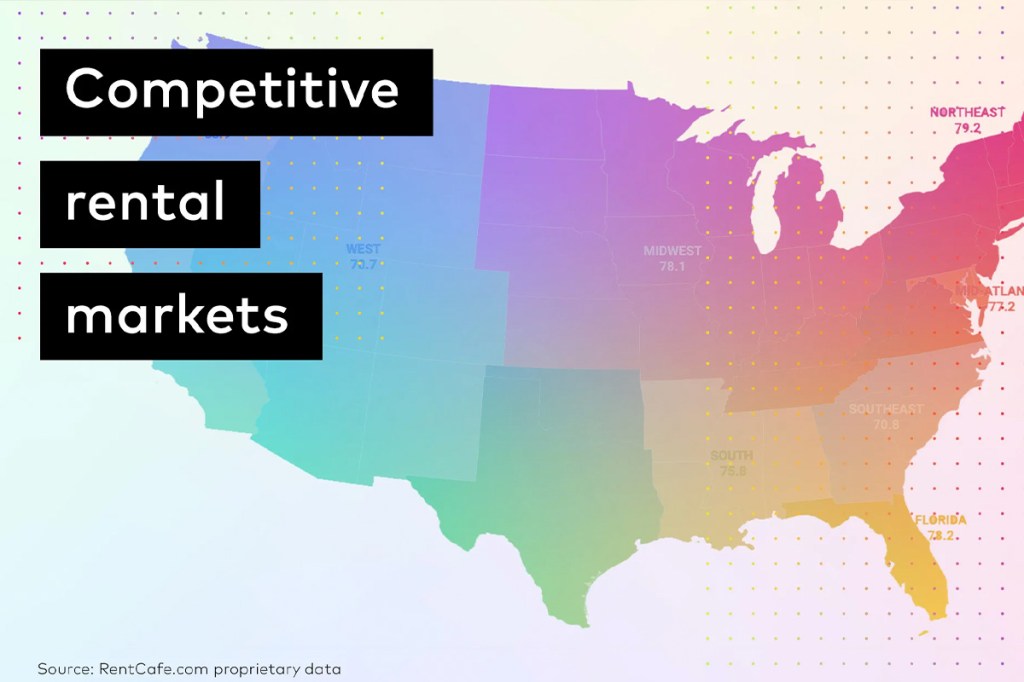We asked team leaders and managers on our client support team to share their favorite features in Yardi Breeze and Yardi Breeze Premier. They delivered by discussing select features you might have missed. These are tips and tricks that can unlock some key efficiencies for busy property managers.
Check out what they’re saying and show your team! There might be a feature you aren’t using just waiting to make your day. Everything you see here was presented at our fourth annual virtual REfresh conference for Breeze and Breeze Premier clients. (It’s free to attend, by the way.) If you missed it, keep an eye out and join us next year!
Here are the favorite features in Breeze and Breeze Premier, according to our support team.
Live webinars & online Help Center
Cory Hawkes, senior manager
I have two favorite features in Breeze and Breeze Premier: the Help Center and live training calendar. You can find the Help Center by first clicking the question mark in the right corner of the green menu bar at the top of your Yardi Breeze program, then selecting Help Center from the drop-down. Once you are in the Help Center, you can toggle between Help and Live Trainings at the top.
The Help Center is fully searchable and context-specific, meaning it shows help articles related to whatever screen you are on when you open it. This feature is incredibly useful. Some of my favorite sections include the Updates and New Features button, which keeps you informed about the latest program updates.
The live training calendar consists of live webinars provided by our team. A significant benefit of these webinars is the ability to ask questions and get answers in real time, allowing you to engage with the content actively.
I’m excited that we’ll be releasing new webinars throughout 2024, including a bank reconciliation troubleshooting webinar, a screening webinar and an accounting session for Breeze Premier clients. We’ll also have more sessions on Canadian rent control, something our Canadian clients have been asking for, and a session on the new Yardi Breeze app.
The Help Center contains all of our webinars, recorded and stored under the video section, meaning you can easily rewatch any webinar you attend live at your convenience, without needing to re-register. We’ll also add recordings of new webinars as they’re released throughout the year.
Tips & tricks for efficiency (part 1)
Richie Essenburg, senior team leader
I’ll also quickly talk about two features that are my favorites. One is the ability to save your filters. For example, on the Tenant screen, you might want to pull up future tenants because you want to know about the people who are about to move in, as well as your new potential income. You can set your filters to include only future tenants, save that view, and name it whatever you like. Then, every time you come back to that screen, you can quickly go to your Saved Filters button and select it. This saves you a bunch of clicks.
The second feature, which I think is probably underutilized, is the Favorite pages. You can make just about any page a favorite by clicking the star button in the top right-hand corner in Breeze and Breeze Premier. You can edit favorites, change the order they appear, make them show up under the favorite star button or on the dashboard itself when you sign in. This way, they’re easily accessible when you sign in.
Tips & tricks for efficiency (part 2)
Eboni Allen, senior team leader
My favorite feature would be the Toolbox. It has some great resources to help ensure your data is showing accurately, as well as bulk functions which allow you to update things all at once. For example, we have the Rebuild Property List, which is nice to use after you’ve been making changes to your properties and want to ensure that they’re showing correctly for your property lists.
We also have a Reset Datamart, which is helpful if your reports don’t seem to be displaying correctly and you need to give the system a refresh.
For bulk updates, we also have Copy Late Fee Setup. If you have a tenant that has the correct late fee settings, and you would like other tenants to have the same settings, you can copy them without having to update individual tenants. You can also do this for a Copy Unit Type Setup.
Another feature that I don’t think gets utilized often enough is the ability to reverse payables when you void payments. If a payable has been paid, you have the option to reverse it. At the top of the Invoice screen, you’ll see a little reverse option in red. This is a really helpful feature that I think more people should know about.
RentCafe resident portal
Chanel Asfour, senior team leader
We recently improved our resident portal to better align with the Yardi Breeze app design. This refresh not only updates the aesthetic to match RentCafe.com, but also enhances the overall user experience on both the app and website. It simplifies processes for tenants, such as making payments, submitting maintenance requests and checking their outstanding balance. The goal is to present a more cohesive and user-friendly interface.
Another notable improvement is the new verification process for bank accounts, which eliminates the need for the traditional “penny test” (U.S. residents only). Now, bank accounts can be securely and instantly verified, streamlining the payment submission process. Furthermore, we recently eliminated ACH fees, which we anticipate will motivate more renters to use the RentCafe resident portal for their payments.
Additionally, if configured in Yardi Breeze, tenants have the option to set up automatic payments. This is just another step toward making the rent payment process as seamless and hassle-free as possible.
Ad hoc reports
Monica Fahey, manager
One of my favorite features is ad hoc reporting, available in Breeze Premier. We offer a wide variety of reports, but sometimes you might not find exactly what you’re looking for. That’s where our ad hoc reports feature comes in. This option allows you to pull in data that our standard, or “canned,” reports might not cover. There are numerous ways to run these reports and filter them based on different criteria. I see it as a method for fine-tuning your reports to align with what’s most important to your organization. It offers a unique way to create reports that are specifically tailored to your company’s processes and needs.
Attributes
Michael Alleyne, manager
The attributes feature allows you to filter financial reports based on different property characteristics. For example, if you’re interested in identifying properties equipped with a gym, garden or locker, you can create these attributes, group them, and assign this group to one or more properties. This means that any property with a pool, gym or locker will be flagged when filtering for the corresponding attribute.
After assigning these attributes to your properties from any financial report, on the filter screen, there’s an attribute section where you can scroll through and select the attributes relevant to your search (e.g., type “gym” if you want to filter by properties with a gym). You’ll also fill in additional information such as dates, accounting period and whether you’re using cash or accrual accounting — the property field can be left empty. The system will filter the properties based on the attributes assigned to them. This process offers a highly customizable way to analyze financial data by property features that are important to you.
Security tips
Justin Cassidy, manager
Not everyone knows about certain security features and reports within Breeze that can help identify user activity. We have a particularly useful report called the Activity Feed report. It provides a detailed breakdown of specific actions users are taking, like adding receipts or charges, or even deleting information. This report is valuable as it offers insight into what activities are happening, when they’re occurring, and who is performing them.
Hand in hand with the Activity Feed report is the ability to identify users who may not need access to certain features or pages within the system and be able to limit their access accordingly. In Breeze Premier, we offer menu security and user security settings, letting you define specific roles. This lets you set user limits on certain pages within Breeze Premier. For instance, you may want your maintenance team to be restricted to certain maintenance tasks. Alternatively, it’s possible to leave access open-ended and customize it by user, letting you set page access on an individual basis, without categorizing users into specific groups.