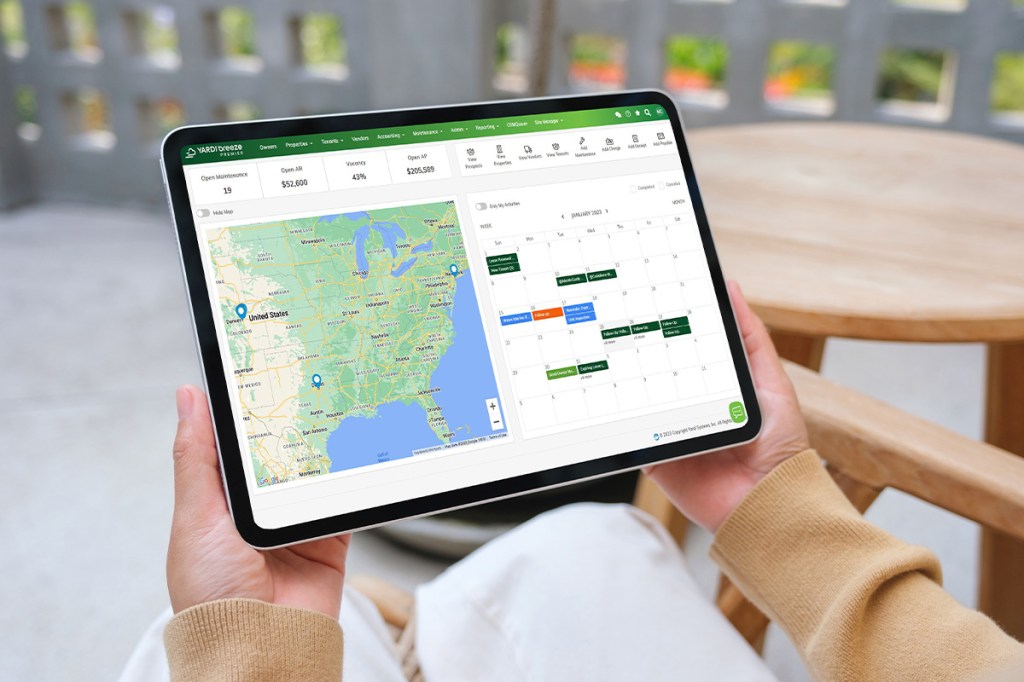
Written with Chantel Figueroa, CLF Property Management
Independent rental owners are masters at multitasking. Likewise, they need property management software that greatly simplifies or completely automates all these tasks. This article provides an overview of essential, must-have features of property management software. Together, these are the best features of property management software. They make up the bulk of marketing, leasing, financial and operational tasks you face.
1. Past reconciliations
Property management software allows property managers to easily view past bank reconciliations. This feature should be accessible through the platform’s reporting tools, which provide detailed insights into historical financial data, aiding in accurate financial tracking and audits.
2. Monthly financial reports
The software should provide comprehensive monthly reports and detailed insights on payments owed by each unit. These reports detail opening and closing balances, as well as all charges incurred during the month. Property managers should also be able to customize these reports to suit their specific needs, ensuring they always have up-to-date financial information in the format that works for them.
3. Tenant charges
Adding charges to tenant accounts in your software must be an intuitive, straightforward process. Property managers can apply various charge codes and amounts to tenant accounts, ensuring accurate billing and accounting for all units.
4. New GL accounts
Setting up new general ledger (GL) accounts for new properties is essential for accurate financial management. The best software provides a structured approach to creating these accounts, ensuring that all financial transactions are correctly recorded and reported.
5. Managed payables
Property management software simplifies the process of entering and managing payables. Property managers can efficiently handle invoices and create checks for payments, streamlining accounts payable operations and ensuring timely payments.
6. Bill pay
A bill pay solution offers a convenient way to manage payments. This service can automatically handle electronic fund transfers (EFT) or print and mail checks, depending on the available bank account information. Setting up bill pay involves adding bank accounts and verifying them through a quick, simple process.
7. A single point of contact (SPOC)
For security purposes, setup for online payment processing requires a designated single point of contact (SPOC) within the organization. This user handles the initial setup and ongoing management of the payment system, ensuring that all bank accounts are properly configured.
8. Check images
Property managers need to be able to view images of checks sent to vendors. This enhances accountability and provides a record of all check payments, which can be easily accessed and reviewed.
9. Online payments
Property management software lets you collect payments via online portals. This can avoid unnecessary payment delays or errors. It also cuts back on bank trips and the need to track paper checks.
10. All pertinent owner & tenant information
Property management software makes it easy to update owner and tenant information while maintaining historical data. This ensures that property records are accurate and up to date without losing important historical context.
11. Troubleshooting for delinquency reports
If issues arise with delinquency reports, such as missing units or inaccurate data, your software should offer tools to rebuild and correct these reports. This helps maintain accurate records of overdue payments and tenant statuses.
12. Screening questions for background checks
Screening for background checks can be enabled at both the company and property levels. You’ll find it easier than ever to ensure all necessary screening questions are incorporated into the tenant application process, in compliance with state requirements.
13. Included implementation, training & support
Your software provider should make it easy and cost-effective to onboard your new software whenever possible. It’s key to find a provider that will help you each step of the way, at no additional cost. There are various ways for them to help: free implementation, training, a built-in help center, unlimited live chat and phone support when needed.
Live chat is easy to use and gives property managers access to the help they need without having to pay more each instance of support.
14. Accurate income statements
Robust reporting tools can quickly generate income statements. These statements provide detailed financial information for specific dates and properties, which can be downloaded in various formats for further analysis and record-keeping.
15. Responsive customer service
Property managers can’t really afford downtime. The ability to reach out to a software company’s experts for support and get answers quickly is crucial to keeping the business alive. Live chat and phone services should be available for you.
By leveraging these features, property managers can maximize the benefits of all-in-one property management software, ensuring smooth and efficient operations with minimal downtime and training.



