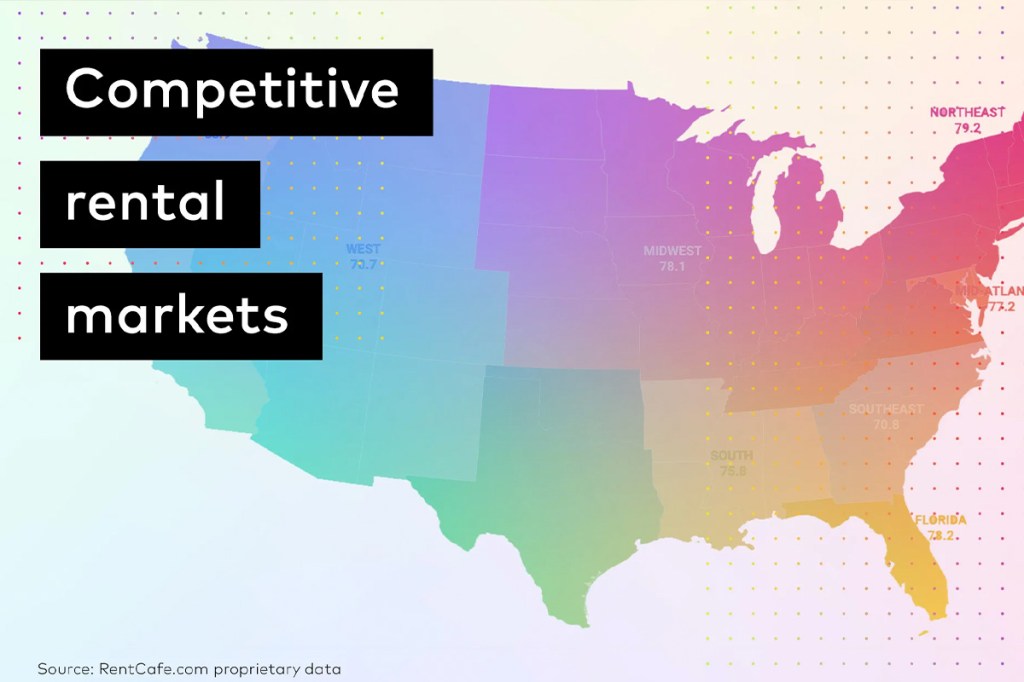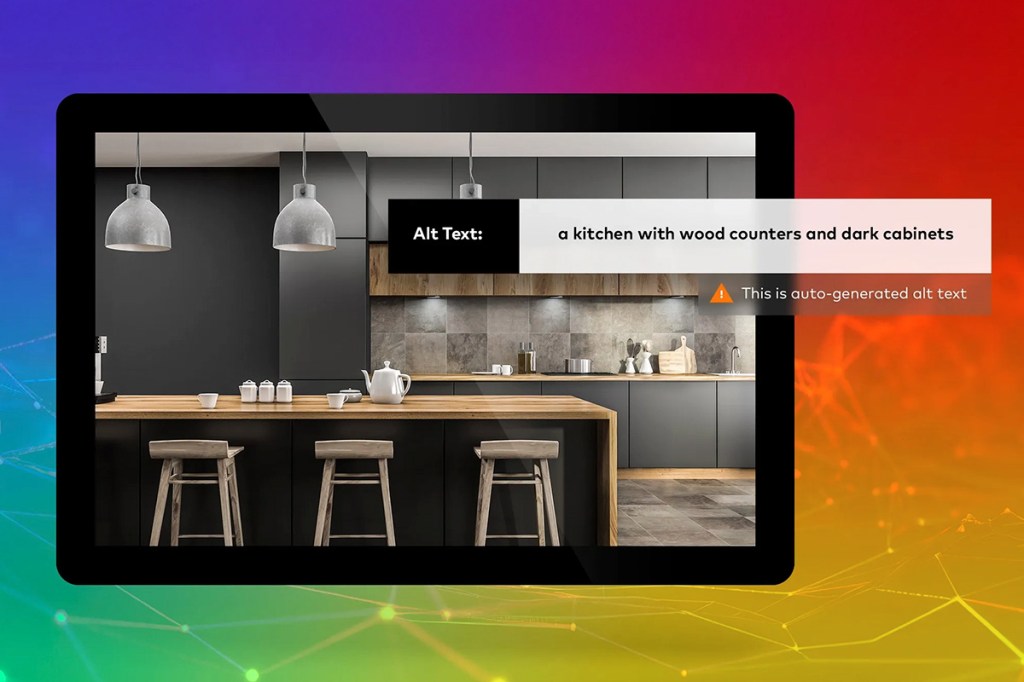
Great news for Yardi Breeze clients with a RentCafe corporate or property website! We have an AI alt text generator that makes uploading new photos faster and easier.
This tool creates alternative text — more commonly known as alt text — automatically for you. Alt text is copy that describes images using words, making your website more accessible to people who have a hard time viewing or understanding pictures.
That’s right, as promised by countless articles, artificial intelligence is here to help you! (As a bonus, we promise that this version of AI has no aspiration to take over the world.)
Keep reading to learn what it is, why it’s important and how to use it. Then check out some client feedback about our new AI tool for RentCafe websites.
AI tool for alt text
Our AI tool for alt text automatically writes image descriptions for you, so you don’t have to. It will create high-quality image descriptions of new photos you add to your media library. It will also generate descriptions for existing photos that are missing alt text, helping you quickly fill accessibility gaps.
Why it’s important
Alt text describes the appearance or function of an image online. It’s important to people and search engines alike.
Alt text is read aloud by screen readers used by visually impaired users. If an image fails to load on your site for any reason, the alt text will be displayed so people know what’s supposed to be there. Alt text is also crawled and indexed by search engines to better understand the content of your page.
Unfortunately, it’s often overlooked or skipped in the process of uploading photos. Entering alt text can be time consuming when you’re working with more than a handful of images. Manually entering alt text also adds potential for typos and other human errors. Mislabeled images are just as bad as unlabeled images.
Our AI alt text generator fixes this, making the process of adding alt text to your images easy and instant.
“I’m proud that RentCafe continues to build accessible websites. We want to ensure our websites are inclusive, and the AI alt text generator will help our clients with that,” said Nomo Nagaoka, project manager for RentCafe.
“Although alt text is simple to manually set up, it is often missed — either it gets forgotten or people run out of time. But now we’ve solved for this. Any time an image is uploaded, through our AI solution, we’re generating recommended alt text. It’s easy to review and edit as necessary. No images will be without alt text moving forward, and our clients will spend less time trying to manually write out descriptions of the images.”
How to use it
As stated earlier, you can add auto-generated alt text to images that you upload to your media library, as well as existing images that are missing alt text.
You can review and accept AI-generated alt text from the media library, Site Editor or your SEO Dashboard. When alt text has been auto-generated, a message appears below the image alt text field that says, “This is auto-generated alt text.”
It’s a best practice to quickly assess the auto-generated text to make sure it works for the image being described. Review your alt text and either confirm or modify it before saving your changes. If you save changes, the modified alt text gets saved and the “This is auto-generated alt text” message will be removed.
Does it help with SEO?
Kind of. By default, having some alt text is better than having none at all. Search engines like it when images are labeled. It helps with accessibility and creates a better user experience all around.
So while the AI alt text tool might describe a photo of your pool as “swimming pool with lounge chairs at apartment complex,” you can choose to write something more specific and engaging like “Family-friendly swimming pool at ABC Property offering luxury rentals in XYZ neighborhood.”